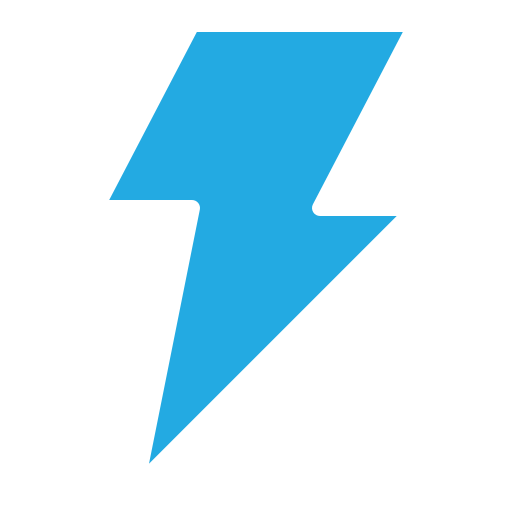Desktop computers have long been a staple in the world of technology, providing powerful computing capabilities and serving as reliable workstations.
But recently, the rise of mobile devices and the hype of working from home and being mobile led people to think of the relevance of desktop computers.
Let’s check here if desktop computers are worth it.
Pros of Desktop Computers
Performance and power
On the positive side, desktop computers offer high performance and power. Their robust hardware and efficient cooling systems allow for resource-intensive tasks such as video editing, 3D rendering, and gaming. Desktops also provide ample storage capacity, accommodating large files and multimedia content without needing external drives or cloud storage.
Flexibility
Another advantage of desktop computers is their flexibility for upgrades. This means that your computer can adapt to the latest technologies and run resource-intensive applications seamlessly in the future. This is because it’s much easier to find replacements for its processors, graphics cards, and memory modules if it needs an update or replacements.
Multi-display
Desktops are great at supporting multiple panels, which allows users to be more productive and do more things at once. This feature is especially helpful for workers working on complex assignments or people who need a lot of screen space to edit videos, make graphics, or analyze finances.
Enhanced gaming capabilities
For gaming enthusiasts, desktop computers provide enhanced gaming capabilities. They offer superior graphics processing, higher refresh rates, and more customization options than mobile devices. Additionally, desktops can handle demanding games without compromising performance, providing a smoother, more immersive gaming experience.

Reliability
Reliability is another notable advantage of desktop computers. They are typically connected to a reliable power source, ensuring uninterrupted usage. This is particularly important for professionals who need to work on critical projects or for individuals living in areas with unstable power supply.
Cons of Desktop Computers
Portability
Portability is a major limitation, as desktops are not designed for easy transportation. They require a dedicated workspace and are unsuitable for users who need to work on the go or frequently travel with their computing resources.
Physical space
Space requirements are another consideration. Desktops occupy more physical space than mobile devices, making them less suitable for small or cluttered environments. This limitation can be challenging for individuals with limited desk space or those who prefer a minimalistic setup.
Limited battery life
Another disadvantage is the limited battery life of desktop computers. Unlike laptops or mobile devices that can operate on battery power, desktops rely on a constant power supply. This can be inconvenient during power outages or limited access to a power source.
Cost
Cost is a factor to consider when evaluating the cons of desktop PC. This is because desktop computers are more expensive than laptops or mobile devices with similar specifications.
Energy
Lastly, desktop computers can consume more energy compared to their mobile counterparts. If the computer runs for long periods or does resource-intensive tasks, this can raise electricity spending as well.

Desktop Computers vs. Mobile Devices
When comparing desktop computers to mobile devices, consider the following factors:
Performance
Desktop computers generally offer better performance for resource-intensive tasks like video editing or gaming. Its larger processors provide significantly higher processing speeds than their mobile counterparts.
In addition, you can tailor desktop computers to your preferred specs of different components like graphic cards and RAM to get maximum performance and a greater capability of running multiple applications and programs that mobile devices cannot support.
On the other hand, since mobile devices are lightweight and portable, some elements are trimmed down, sacrificing certain power and performance in favor of portability.
However, even if mobile devices have limited RAM and CPU power and often cannot support high-performance gaming or high-level tasks, it constantly evolves, and new devices with more powerful processors are becoming available.
Productivity and Multitasking
Desktop computers have larger displays than most mobile devices, making them ideal for multitasking, like opening several windows and switching applications easily.
Plus, desktops’ powerful hardware and expandable memory capacity make them ideal for running intensive programs like audio/video editing, complex design applications, and gaming.
Graphics and Gaming Experience
Desktop computers generally have more powerful graphics cards, which can provide an improved experience for gaming or multimedia activities such as watching movies or editing videos.
On the other hand, even the most modern mobile devices cannot surpass the processors of desktops PC. Since mobile gadgets are built with limited processors and memory, hindering them from delivering optimum gaming experience or processing more complex multimedia tasks.
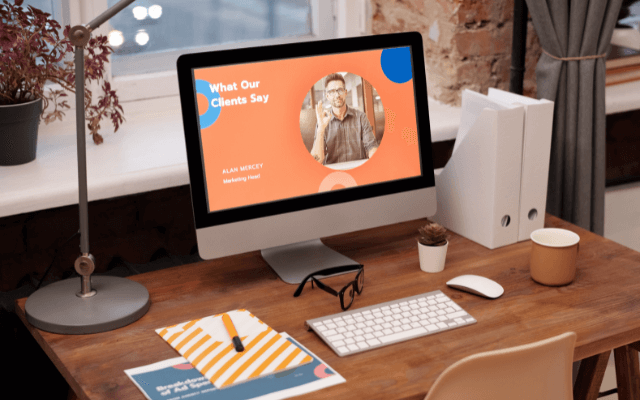
Storage Capacity and File Management
Desktop computers typically have larger storage capacities and more robust file management systems. With hard drives and solid state drives (SSD) it can take larger files. And it has the built-in capacity to organize files efficiently because of the software it uses to operate such as Windows Explorer, users can easily manage their files organizationally.
In contrast, mobile devices that use other Apps for storing content, such as cloud or streaming services, the users of these devices require a stable internet connection if they need to access their files.
Connectivity Options and Peripherals
Desktop computers have wider support in terms of peripherals and connectivity options, such as multiple USB ports and dedicated graphics cards.
Desktop computers offer more versatility and options for connecting peripheral devices like monitors, keyboards, and external hard drives. They come with ports like USB, Ethernet, and audio input/output jacks, and can even install an internal Wi-Fi card for wireless connectivity.
Mobile devices have limited options, no USB or Ethernet ports, and limited expansion slots. Even if newer smartphones and tablets may connect to peripherals through USB cables or adapters, this is still limited compared to desktop computers.
User Interface and Ease of Use
Some users claim that the ease of use of desktop operating systems may be more intuitive for certain users than mobile operating systems.
Desktop Computers for Work

In a professional setting, desktop computers offer several benefits:
Increased productivity and efficiency: The power and versatility of desktop computers can help boost productivity in the workplace.
Advanced software and hardware support: Desktop computers often support a broader range of professional software and hardware.
Collaborative work environments: Desktop computers can easily connect to networks and support multiple users, fostering collaboration.
Ergonomics and comfortable work setups: Desktop computers allow for ergonomic setups with adjustable monitors, keyboards, and mice, reducing strain and discomfort during long work hours.
Desktop Computers for Gaming
For gaming enthusiasts, desktop computers offer an unparalleled experience compared to mobile gaming. Some key advantages include the following.
Higher Performance Capabilities
Desktop computers operate on processors with dedicated graphics cards and a lot of RAM, so they can run demanding games easily. This makes frame rates, load times, and general gaming performance better than on mobile devices like smartphones, tablets, and gaming laptops, which may have hardware limitations.
More Extensive Game Library and Compatibility
Desktop computers offer a broader range of gaming titles across various genres, from AAA blockbusters to indie gems. Moreover, they provide better backward compatibility, allowing gamers to enjoy classic titles alongside the latest releases.
On the other hand, mobile devices render limited game selection and, most of the time, may not support certain gaming titles due to hardware limitations or software restrictions.
Superior Graphics and Visual Experience
Desktop computers can support high-end graphics cards, providing enchanting visuals and smooth gameplay. Hence, letting gamers experience their games at the highest settings, with crisp textures, detailed environments, and realistic lighting effects. In comparison, mobile devices often have integrated graphics solutions that may not deliver the same level of performance.

Customization Options and Modding Capabilities
Perhaps the best appealing feature of a desktop PC is its ability to be customized and upgraded to get the best performance for every player’s favorite games. To name a few upgrading, these include boosting the graphics card, processor, RAM, and storage. These mentioned parts are the ones that drive performance in every PC. This flexibility offers more freedom to users or games for personalization or enhancements, such as tweaking game settings, installing custom mods, and creating unique gaming experiences.
Multiplayer and Online Gaming Advantages
Desktop computers often offer better connectivity and support for online gaming and multiplayer features. With faster internet connections, dedicated gaming servers, and robust networking options, desktop gamers can enjoy seamless online gaming experiences with minimal latency. Furthermore, desktop computers provide access to a broader range of multiplayer titles, from competitive eSports to cooperative adventures.
Access to a Wide Range of Gaming Peripherals
Desktop computers can connect to specialized gaming peripherals like controllers, headsets, racing wheels, and flight simulators, enhancing the gaming experience. These peripherals can provide more precise control, immersive audio, and realistic simulations, allowing gamers to immerse themselves in their virtual worlds fully.
Enhanced Cooling Systems for Sustained Performance
Gaming desktops have advanced cooling systems like air or liquid cooling solutions. These help maintain optimal temperatures during long gaming time. Hence, preventing overheating issues ensures consistent performance and helps prolong the lifespan of the hardware components.
Unlike mobile devices, they may experience thermal throttling when under heavy loads, causing decreased performance and possible harm to the device’s internal components.

Easier Upgrades to Keep Up with the Latest Technology
One of the most significant benefits of desktop gaming is the ability to upgrade individual components as technology advances. Gamers can easily swap out their graphics card, processor, RAM, or storage to improve performance or accommodate new gaming titles that require more powerful hardware. This modular approach allows for a more cost-effective and sustainable gaming experience, as opposed to mobile devices where upgrading components is often not possible, requiring the purchase of an entirely new device.
Creative professionals often prefer desktop computers for the following reasons:
Processing power for graphic design and video editing: Desktop computers offer the processing power needed for demanding creative tasks.
Larger screen real estate for detailed work: Desktop monitors provide more screen space for intricate designs and edits.
Color accuracy and display calibration options: High-quality desktop monitors offer better color accuracy and calibration options, which are crucial for creative professionals.
Integration with specialized creative software: Desktop computers often support a wider range of creative software and hardware.
Security and Privacy Considerations

Desktop computers may provide enhanced security and privacy compared to mobile devices:
Enhanced security features: Desktop operating systems often include more advanced security features and options.
Protection against malware and viruses: Desktop computers typically have more robust antivirus and anti-malware protection.
Secure data storage and encryption options: Desktop computers can support secure data storage solutions and encryption tools.
Privacy advantages over mobile devices: Users have greater control over privacy settings on desktop computers, offering more protection against data breaches and tracking.
Future of Desktop Computers
As technology continues to evolve, desktop computers will likely adapt and integrate with mobile features:
Evolving trends and innovations: Desktop computing is constantly evolving, with new advancements in form factor, design, and functionality.
Integration of mobile and desktop features: Future desktop PCs may incorporate elements of mobile devices, such as touchscreens and virtual assistants.
Advancements in form factor and design: Desktop units may become more compact and sleek, making them more appealing to a wider audience.
Usability in specialized industries: Desktop computers will likely continue to play important roles in digitalized industries that require high processing power and specialized hardware.
Desktop computing remains crucial in the IT landscape as cloud-based services gain popularity. It offers reliable performance, enabling businesses to access data and applications quickly and securely. Hence, they will remain relevant due to their unique advantages and capabilities in the future of computing.