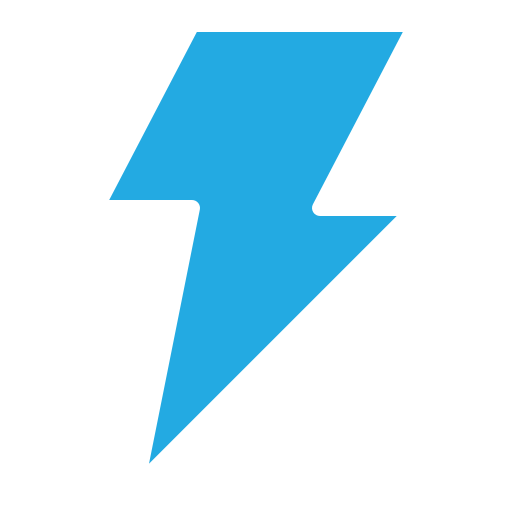Tablets equipped with keyboards offer users the flexibility of a portable device combined with the convenience of a keyboard for enhanced productivity.
Top 2023 Windows Tablets for You
Technology has made bigger leaps, especially when it comes to tablets. If you’re searching for Windows tablet choices, here are some at the top of our list, available on the market right now.
- Surface Pro 9 (Wi-Fi): Known for its versatility, this tablet offers a high-resolution 13″ touchscreen perfect for work and play. It boasts a fast processor and long battery life.
- Dell XPS 13 2-in-1 (2022): This tablet-laptop hybrid has an InfinityEdge display that maximizes screen space and 500-nit brightness for stunning visuals.
- Microsoft Surface Pro 9 with 5G: This model takes connectivity to another level with 5G capabilities. It also features a custom Microsoft SQ® 1 or new Microsoft SQ® 2 processor.
- ASUS Vivobook 13 Slate: A versatile 2-in-1 device with an OLED display. It’s equipped with an Intel Pentium Silver N6000 Processor and up to 8GB RAM.
- Lenovo IdeaPad Duet 5i: This tablet’s detachable keyboard is the perfect choice for those who need a laptop-tablet hybrid.
- Microsoft Surface Go 3: It’s compact and portable, with improved speed and longer battery life than its predecessors.
- Asus ROG Flow Z13 (2023): A gaming-focused tablet with powerful hardware and a versatile design.
- Dell Latitude 7230 Rugged Extreme: This rugged tablet is designed for harsh conditions and can withstand drops, dust, and water.
Buying Guide for Windows Tablets with Keyboards
Let’s delve into the world of Windows tablets with keyboards and cover essential insights and recommendations about the latest in the market.
Operating System and Software for Enhanced Tablet Functionality

The best advantage of Windows tablets is their compatibility with a wide array of software that enables them to run full desktop applications, which their counterparts cannot.
Here are some key points regarding pre-installed software and compatibility with Windows devices:
Tablets with keyboards often come bundled with productivity suites such as Microsoft Office, which includes applications like Word, Excel, and PowerPoint. This pack of applications allows users to seamlessly create, edit, and collaborate on documents. Additionally, they are compatible with the desktop versions of these applications, ensuring file compatibility across different devices.
They also often come with pre-installed internet browsers like Microsoft Edge from Windows, the widely used Google Chrome, and the alternative Mozilla Firefox, which can provide users access to the web and allows them to use popular web-based applications and services.
Tablets nowadays can also readily access an app store where users can download and install various applications. Windows tablets provide access to the Microsoft Store, which offers a variety of applications across different categories, including productivity, entertainment, and creativity.
Windows tabs are typically compatible with a vast array of popular applications used in professional and personal environments. From graphic design tools like Adobe Photoshop to communication platforms like Slack, users can easily leverage these applications’ power on their tablets.
Hardware Specifications
Here are some important hardware specifications to check in order to ensure you get a device that suits your needs.
Operating System: Most 2023 Windows tablets have the latest version of Windows 11 pre-installed OS.
Processor: This is the heart of your tablet and determines its speed and performance. Intel Core i5 or i7 processors are commonly found in high-performance tablets, but Intel Pentium or Celeron processors can be sufficient for light tasks.
RAM: RAM is your device’s short-term memory. For light users, the capacity of 4GB RAM will suffice, but 8GB is better if the budget allows for smooth performance. But for gamers, a 16GB may be needed.
Screen Size: Tablets come from around 7 to over 13 inches. Your preference for portability may be a factor when you choose the screen size.
Resolution: A higher resolution will give you a virtually sharper image display. A Full HD with 1920 x 1080 pixels is the minimum standard, but if affordability is not an issue, go for a model with a 2K or even 4K display.
Battery Life: You can choose a battery that can at least last up to 8 hours.
Connectivity: Check tablets that have any or more of these connectivity options, Wi-Fi, Bluetooth, USB-C, or HDMI.
Keyboard: If you require a lot of typing, a detachable keyboard tablet can be great. This quality can vary, so reviews or product specifications are worth checking.
Examples of top-rated Windows tablets with keyboards in 2023 include the Microsoft Surface Pro 8 and the Microsoft Surface Go 3.
Keyboard Design and Functionality
When choosing a Windows tablet, consider the type of keyboard attachment and some of its key features. Check out these types of keyboard attachments:
Detachable Keyboards: These keyboards can be completely removed from the tablet, allowing you to use the tablet independently. They often connect via magnetic connectors or Bluetooth.
Folio Keyboards: These are part of a protective case that covers the tablet. They offer the convenience of a built-in stand and added protection for your device.
Keyboard Docks: These are more substantial and usually offer additional features like extra ports, extended battery life, and improved speakers. However, they’re typically bulkier than other options.
Backlit Keyboards and Adjustable Angles
Backlit keyboards allow you to type comfortably in dim lighting conditions. As for adjustable angles, they provide flexibility for better viewing and typing comfort. Some keyboard cases offer multiple standing angles for optimal ergonomics.
Trackpad or Pointing Device Integration
Some tablet keyboards have an integrated trackpad, providing a full laptop-like experience. This can be particularly handy when using desktop applications not optimized for touch input. However, you need to check further because the size and sensitivity of these trackpads can vary greatly.
Essential Accessories for Windows Tablets

In order to enhance the functionality and usability of Windows tablets, several essential accessories can greatly improve the user experience. Let’s take a look at what these are.
Bluetooth keyboards offer several benefits. They are flexible and mobile, allowing you to use them anywhere without being restricted by cords. You can pair multiple devices, like computers, tablets, and smartphones, offering cross-device compatibility. However, problems like connection issues, low battery or drain, and interference from other devices may occur.
Wired keyboards provide a reliable and stable connection to Windows tablets. The advantages of using wired keyboards include Instant Connectivity, Reliable Performance, and No Battery Dependency.
Keyboard cases have several benefits, including improved ergonomics for comfortable typing, quality construction for durability, protection against liquid damage, and portability for safe transit. They can also enhance the lifespan of your keyboard and may come with additional features like backlit keys and extended battery life, especially in the case of tablet keyboards.
Active stylus pens offer precision, pressure sensitivity, palm rejection technology, and enhanced navigation features for Windows tablets. But they can be more costly, unlike the cost-effective passive stylus pens. They have wide compatibility in terms of touchscreen devices. Plus, they don’t depend on batteries and are easy for basic tasks.
Portable hard drives provide expanded storage capacity, fast data transfer rates, and a backup and security solution for Windows tablets. They allow users to store and access large files and media quickly and securely. Recommended models for enhancing storage on Windows tablets are available from Seagate, Western Digital, and Samsung.
USB flash drives offer a convenient data transfer and storage method on Windows tablets. Their benefits include their small size and lightweight, which make them easy to carry and ideal for transferring files between devices. They are plug-and-play. Additionally, they are cost-effective, offering an affordable storage solution for those needing extra capacity.
Docking stations offer several advantages when used with Windows tablets. They enhance connectivity by offering extra ports like USB, HDMI, and Ethernet. Some support multiple external monitors, thus expanding the workspace and boosting productivity. They also provide a simplified setup for connecting peripherals through a centralized hub. Some docking stations can charge the tablet during use, promoting continuous productivity.
Car mounts and stands offer several advantages for Windows tablet users. These include hands-free navigation using GPS apps, entertainment on the go such as movies, TV shows, or music, and convenient access to information or entertainment at eye level while driving.
Best Tablets With A Keyboard: An Overview

Tablets offer the convenience of a smartphone with the functionality of a laptop, especially when paired with a keyboard. Here are the best tablets with keyboards in the market:
- Apple iPad Pro: Arguably the best tablet available, it is loved with its large, vibrant display, excellent performance, and sleek design. The Smart Keyboard Folio provides a great typing experience and doubles as a protective cover.
- Apple iPad Pro 12.9: This tablet is highly recommended and can be paired with a keyboard to provide a laptop-like experience. It’s known for its power and overall value.
- Microsoft Surface Pro 7: A tablet that can easily replace your laptop. It’s a powerhouse with Windows 10, a powerful Intel processor, and plenty of RAM and storage options. The Type Cover keyboard is sold separately but is worth the investment for its comfortable keys and trackpad.
- Microsoft Surface Pro 9: Highly rated and often considered the best Windows tablet with a keyboard. It’s a popular choice for anyone who wants a convertible tablet that can turn into a laptop.
- Samsung Galaxy Tab S7: This Android tablet boasts a stunning display and powerful performance and includes an S Pen stylus. The optional Book Cover Keyboard has a trackpad and function keys, bringing it closer to a laptop experience.
- Lenovo Chromebook Duet: This 2-in-1 tablet offers great value for its price. It has a detachable keyboard and runs Chrome OS, making it perfect for browsing and cloud-based work, casual use, or light productivity tasks.
- HP Elite x2 G4: This Windows tablet aims at the business market with its high-end specs, robust security features, and a great keyboard. It’s a versatile device that can handle professional tasks with ease.
- ASUS Transformer Mini T102HA: If you want a compact, handy device, the Asus Transformer is for you. Note-taking and sketching tasks will never be a problem with its stylus and keyboard. Indeed a perfect work buddy for someone who wants a portable, budget-friendly device for light tasks.
- Samsung Galaxy TAB S8 Ultra: This Android tablet is another strong contender with powerful features and an optional keyboard for added productivity.
Other Interesting Choices for Tablets With a Keyboard
Let’s take a closer look at this wide selection of tablets with a keyboard.
- Apple iPad Air: This is an alternative option for an iPad Pro with a keyboard.
- Lenovo Tab P12 Pro: If the Galaxy Tab S8 series is pricey for your budget, Lenovo Tab Pro is a more affordable option.
- Lenovo Tab P11 Pro Gen 2: This is a good Galaxy Tab S8 alternative.
- Apple iPad 10: This is considered as the Mid-range priced iPad with a keyboard.
- Samsung Galaxy Tab S7 FE: This is the iPad’s contender in terms of ”good mid-range” tablet with a keyboard.
- Lenovo Duet Chromebook: Another offering from Lenovo that is great with price/performance ratio.
- Lenovo Tab P11: Probably one of the most affordable Android tablets with a keyboard.
- Apple iPad 9: So far, this is the more affordable iPad model with a keyboard.
- Lenovo IdeaPad Duet 3i: Another affordable option from Lenovo for Windows tablets with a keyboard.
- Microsoft Surface Pro X: The slim, lightweight Windows 10 tablet with great portability and constant connectivity.
- Samsung Galaxy Tab S6: Android-based, combining powerful performance with an impressive design for both work and play.
- Lenovo IdeaPad D330: A versatile 2-in-1 device for work or entertainment.
Your Questions Answered

- What are the benefits of using a tablet with a keyboard? Tablets with keyboards offer a range of benefits. They provide a more comfortable and efficient typing experience, especially for longer writing tasks. This makes them ideal for business professionals, writers, or students who need to take notes or write essays. They also typically come with additional features, such as trackpads or shortcut keys, that can enhance productivity.
- Can all tablets connect to a keyboard? No, not all tablets can connect to a keyboard. It depends on the tablet’s design and compatibility. Some tablets have a dedicated connector for a keyboard, while others require a Bluetooth or USB connection. Always check the tablet’s specifications before purchasing a keyboard.
- What are some top-rated tablets with keyboards? Several brands of top-rated tablets released their version of portable devices. Some are the Microsoft Surface Pro 7, the iPad Pro with Magic Keyboard from Apple, and the Samsung Galaxy Tab S7 with the Book Cover Keyboard.
- How to connect a keyboard to my tablet? The process varies depending on your tablet and keyboard. If your tablet has a dedicated keyboard connector, you simply attach the keyboard to this port. If your keyboard and tablet connect via Bluetooth, pair them through the tablet’s settings. But for a USB keyboard, you will need an adapter in order to attach a USB keyboard to the tablet’s USB port.
- Are tablets with keyboards expensive? The cost of tablets with keyboards can vary widely based on their features, brand, and model. Top models, like the Apple iPad Pro with the Magic Keyboard, are the leading brands and can be quite expensive, while other brands, like the Lenovo Tab M10 Plus with a keyboard or Samsung and Huawei, offer some affordable models.
- Can I use a tablet with a keyboard as a laptop replacement? Yes! Many people use their tablet with a keyboard as a laptop replacement. Tablets with keyboards can handle a wide range of tasks, from web browsing and email to more intensive tasks like photo editing and even some gaming.
However, the idea of a tablet replacing a laptop will depend on your needs and requirements, especially the software you use.
- Is it difficult to type on a tablet keyboard? This largely depends on the keyboard’s design and your personal preference. Some people find tablet keyboards just as comfortable to type on as regular keyboards, while others might need some time to adjust. Many tablets with keyboards also come with adjustable stands to find the most comfortable typing angle.
- Do tablets with keyboards have a good battery life? Battery life varies among different tablet models. Reviewing reviews and specifications shows that many modern tablets with keyboards have a better battery lifespan lasting up to a day on a single charge.
- Can I use any keyboard with my tablet? Not necessarily. While many tablets can connect to an array of Bluetooth or USB keyboards, not all keyboards will be compatible with all tablets. Some tablets also have specific connectors for their own branded keyboards.
- What should I consider when buying a tablet with a keyboard? When looking for a tablet with a keyboard, include these factors: the tablet’s performance, screen size, battery life, and compatibility with the keyboard. It’s also important to consider the keyboard’s comfortability, the layout, the trackpad, or shortcut keys. And of course, consider the price if your budget is an important factor.