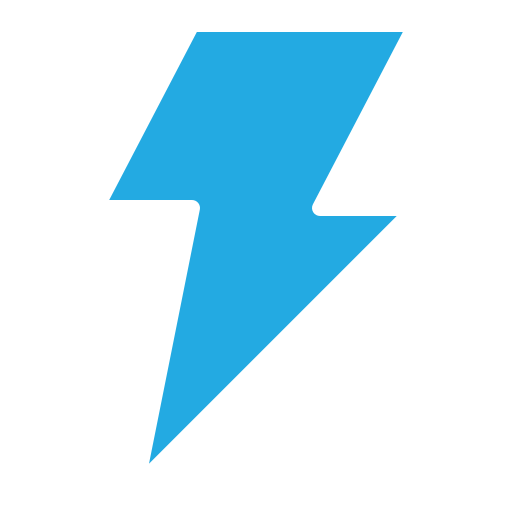When you are into gaming, having a powerful PC is crucial. The difference between having a smooth, immersive experience and one with lag and low-quality graphics can significantly impact the gameplay.
However, for a lot of gamers, the cost of gaming PCs is also a critical factor that needs to be taken into account along with performance, since not everyone can afford high-end machines.
The challenge comes in understanding how to balance cost and power effectively. To do this, one must have a good grasp of Gaming PC components and how they impact performance.
Key Specifications and Performance Budget Gaming PCs

Balancing the key components in a gaming PC is crucial to ensure optimal performance. Here are some examples of specifications that match different components for the best performance and how you can achieve this balance.
Gaming PC processors (CPU): The CPU is the heart of your gaming PC. It should be powerful enough to run your games and other programs simultaneously. However, it shouldn’t be so powerful that it becomes a bottleneck for your GPU. For a mid-range gaming PC, something like the AMD Ryzen 5 3600 or Intel Core i5-10400F would be suitable.
Graphics cards for gaming PCs (GPU): The GPU is arguably the most critical component for gaming. It should be well-matched with your CPU to avoid either part becoming a bottleneck. For example, if you’re using an AMD Ryzen 5 3600, a GPU like the Nvidia RTX 3060 Ti or AMD Radeon RX 5700 XT would pair well.
Gaming PC RAM capacity: Your RAM should be sufficient to support your games and applications without causing slowdowns. For gaming, 16GB is the sweet spot for most users. If you’re running a Ryzen 5 3600 and an RTX 3060 Ti, 16GB of DDR4 RAM at 3200MHz would be a good match.
Storage for Gaming PC: SSDs are much faster than HDDs and can significantly reduce game load times. A balanced setup would be a 500GB SSD for your operating system and frequently played games, combined with a 1TB or 2TB HDD for other files and less frequently played games. Brands like Samsung and Western Digital offer reliable options.
Gaming Power Supply Unit (PSU): Your PSU should provide enough power to run all your components efficiently. For a system with a Ryzen 5 3600 and an RTX 3060 Ti, a 600W PSU would be appropriate.
Cooling systems for gaming PCs: Proper cooling prevents your components from overheating and ensures they run optimally. Depending on your case, air cooling (fans) and liquid cooling (CPU/GPU) may be necessary.
Gaming PC display resolution: Full HD (FHD), also known as 1080p (1920 x 1080 pixels), is the most popular and cost-effective resolution for affordable gaming PC displays like the ASUS VP28UQG. Its 28-inch gaming monitor has a resolution of 4K UHD and a reaction time of 1 millisecond, which makes ghosting and motion blur less noticeable.
Another factor gamers consider is the IPS panel of a monitor like the Acer R240HY is a 23.8-inch IPS monitor that offers 1080p resolution with its specs. It can deliver vibrant colors and wide viewing angles.
Gaming PC refresh rate:
The refresh rate of a gaming PC is the number of times the display updates with new images per second and uses the unit of hertz (Hz). In fast-paced gaming situations, when every detail matters, having a monitor that refreshes more frequently can greatly improve the visual experience. As a result, 120Hz, 144Hz, or even 240Hz refresh rates are favored by gamers.
Graphics Cards for Budget Gaming PCs

Graphics cards make the images you see on your PC screen. Here are some top pick brands for players.
AMD Radeon RX 7600
Touted as the best cheap graphics card, the AMD Radeon RX 7600 is a good choice for gamers on a budget. It has excellent performance for its price, making it perfect for running most modern games at their highest levels.
It offers excellent performance for its price point, making it perfect for running most modern games at high settings.
Nvidia GeForce RTX 4060
Another great budget-friendly option, the Nvidia GeForce RTX 4060, provides impressive capabilities. It’s part of Nvidia’s famous RTX series, which means it supports real-time ray tracing, a feature that adds more realistic lighting and reflections to games.
Processors and RAM Capacity for Budget Gaming PCs
When building a budget gaming PC today, the processor (CPU) is one of the most significant components to consider. It’s responsible for executing instructions from your computer’s hardware and software, so a good CPU can significantly improve your gaming experience. Here are some recommended processors for budget gaming PCs in the store.
Intel Core i5-13400 F
This is an excellent choice for budget gamers. With its high clock speed and six cores, it can handle modern games easily. Its integrated GPU is handy if you’re waiting for a dedicated graphics card.
AMD Ryzen 7 7800X3D
This new generation AMD processor offers great performance at a reasonable price. It can even handle multi-tasking, like streaming your gameplay or using other applications while gaming.
AMD Ryzen 9 7950X3D
While a bit more expensive than the other options, this CPU offers top-tier performance that rivals many high-end CPUs. It’s one of the best choices for a future-proofing system or if you plan to play complex games.
Intel Core i5-13600K
This is another good option for budget gamers. It offers a similar performance to the i5-13400 but has an unlocked multiplier, allowing overclocking to squeeze out a bit more performance.

Storage Options: HDD vs. SSD
Despite the rise of Solid State Drives (SSDs), Hard Disk Drives (HDDs) are still widely used, particularly in budget gaming PCs.
First, let’s take a look at the pros of HDDs.
They are less expensive than SSDs and with bigger capacities. If you need ample storage, an HDD can be a good choice without spending a lot.
HDDs offer increased storage capacity, often providing more terabytes per dollar than SSDs. It makes them ideal if you store a long list of games.
HDDs can be more durable regarding data retention over time. They’re less prone to data degradation, which can occur with SSDs after many read/write cycles.
Now, let’s consider the cons.
HDDs are slower than SSDs. It may take time to load games and levels, and you may experience some lag when accessing in-game content.
HDDs contain moving parts that generate noise and heat, which can be the potential reason to cause wear and tear.
Hard drives (HDDs) are usually bigger and heavier than solid-state drives (SSDs), which can be an issue if you build your own compact PC.
HDDs consume more power than SSDs, which can contribute to higher energy costs and be a consideration for laptop gamers.
Future Trends in Budget Gaming PCs

The world of gaming PCs is constantly evolving, and budget models are no exception. As we look ahead, several trends and advancements in technology could significantly influence the future of budget gaming PCs.
More Power, Lower Price
One clear trend in the PC hardware industry is that components are becoming more powerful and affordable. This trend is expected to continue, meaning that budget gaming PCs will likely offer even better performance in the future. For example, CPUs and GPUs that are considered high-end today could become standard in budget models within a few years.
Rise of Ray Tracing
Ray tracing, a technology that simulates realistic lighting and reflections in games, has until now been mostly limited to high-end graphics cards. However, both Nvidia and AMD have recently added tracing capabilities features in their more affordable models, and this trend looks set to continue. We can expect to see budget gaming PCs capable of running games with ray tracing enabled.
Increased Focus on Power Efficiency
As technology advances, components are becoming not only more powerful but also more power-efficient. It is important to keep the system cool to extend the components’ lifespan. Future budget gaming PCs will likely continue this trend, offering increased performance without significantly increasing power consumption.
Improved Storage Technologies
Today, we see a lot of changes in Storage. SSDs or solid-state drives (SSDs) have mostly been replaced by (HDDs) in game PCs due to their faster speeds. From now on, we can expect storage technology to keep getting better. For example, NVMe SSDs, which are even faster than traditional SSDs, are getting cheaper and could become standard in budget game PCs.
More Compact Designs
As components become smaller and more power-efficient, gaming PCs can be housed in smaller cases. It could lead to a rise in compact budget gaming PCs that don’t compromise on performance.
In summary, the future looks bright for budget gaming PCs. Advancements in technology are likely to bring more power, better graphics, faster storage, and more compact designs to affordable gaming machines.
In conclusion, the performance of budget gaming PCs offers an excellent entry point for gamers who seek affordable yet capable systems. When comparing different models, consider factors such as processors, RAM capacity, graphics cards, storage options, display resolution, refresh rate, and cooling systems. Consider price, reviews, and future upgradability to ensure the best value for your investment. So, gear up, dive into the gaming world, and enjoy a thrilling gaming experience with the performance of your budget gaming PC!