Table of Contents
In the world of games, how components behave is the most important thing. As technology advances, gamers constantly seek more immersive and realistic graphics to enhance their gameplay.
The graphics card is at the heart of this quest. It renders and displays stunning visuals that bring virtual worlds to life.
Check our simple guide for you on the importance of graphics cards for gaming PCs and offer helpful advice on what to look for when purchasing.
Regardless of your gaming level, it pays to know what to look for in a graphics card.
Here is the list of factors that we consider worth checking when buying your next graphics card for your gaming rig.
What is a Graphics Card?
A graphics card does the work to do multiple mathematical calculation processes and renders visual information, such as 2D and 3D graphics, video, and animation.
This PC part is essential for running modern games that demand high processing power and visual quality. This means you can only play modern games with an excellent graphics card.
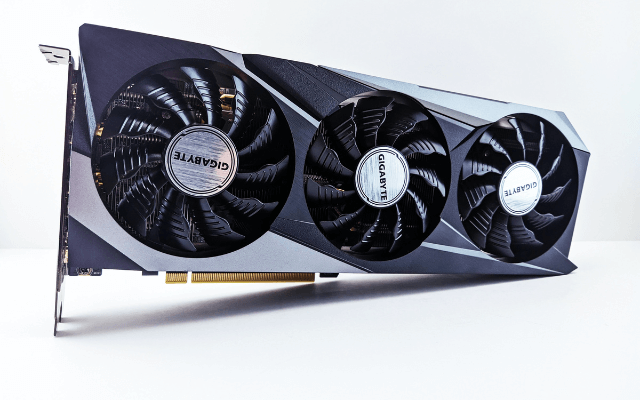
Why Are Graphics Cards So Important for Gaming?
These powerful components are vital in delivering an immersive and visually stunning gaming experience. However, let’s delve into why you should know about it.
Visual Processing
Graphics cards are responsible for processing the visuals on your screen during gameplay. If you want to conquer more wins in the game without any hiccups or delays, you’ll need a graphics card that can keep up.
Quality and Level of Detail
Graphics cards determine the quality and level of detail in the graphics displayed during gameplay. With games becoming increasingly realistic and visually demanding, a high-performance graphics card can handle these challenging tasks, delivering stunning visuals and enhancing the gaming experience.
Graphically Intensive Games and VR
The importance of graphic cards goes beyond Gaming. Since almost all PC that operates virtual reality (VR), applications require substantial processing power to render detailed environments and maintain a high frame rate, which can be done with the help of good graphic cards to ensure a smooth and seamless experience. A powerful graphics card lets you explore the vast and visually captivating worlds of modern games and VR simulations.

Other Creative Endeavors
Other PC users whose tasks require a lot of processing, like video editing, 3D modeling, and rendering, require high-end graphics cards installed on their PC. Therefore, investing in a high-quality graphics card enhances your gaming experience and provides the necessary capabilities for various creative endeavors.
Future Proofing
As technology advances, games become more demanding on hardware. A powerful graphics card can future-proof your gaming setup, ensuring you can enjoy the latest games and visual effects without constantly upgrading your hardware.
A high-quality graphics card offers an optimal gaming experience. It lets you enjoy graphically demanding games, explore virtual reality experiences, and undertake computationally intensive tasks. Choosing the right graphics card tailored to your gaming needs ensures optimal performance and an unforgettable gaming journey.
Things You Should Look for a Graphic Card
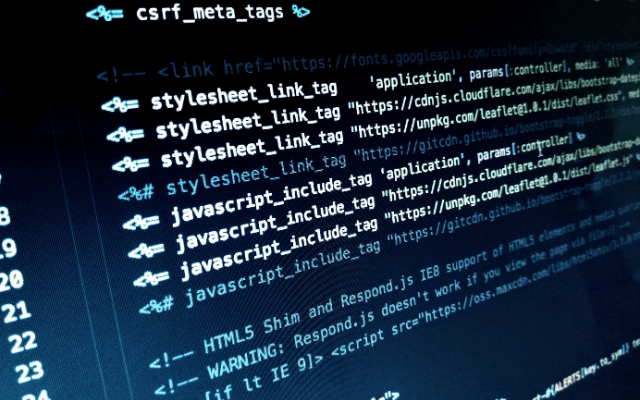
Shopping for a graphics card can get complicated, as you are flooded with many choices. However, these various factors help you select the best fits your needs.
1. Performance
The obvious aspect to consider when buying a graphics card is its performance. You need a card to manage modern games with high visual quality and frame rates. So, look for the ones with high clock speed, high-capacity memory, and a quick memory interface.
2. Compatibility
Here’s a thing for buying PC components, it’s not a one size fits all style! A graphics card is no exception, so check your computer’s motherboard and power supply compatibility with the card before buying. Check your PC’s specifications as well to ensure the graphics card you’re considering suits your system.
3. Price
Graphics card prices range from several dollars to more as these hardware prices command usability and quality. So, when buying a graphics card, stick to your budget that can work well with your needs since cards can be costly. Although you don’t have to opt for the expensive one for excellent performance, you should have a fair budget to ensure the card can handle modern games on high-quality settings.
4. Brand and Model
In the PC world, reputable brands and models of PC and their parts are the keys to consider when buying a graphics card. Some manufacturers are known for producing superior cards, and certain versions may work better with specific games or programs. Considering these factors helps you choose a reliable, high-performance card compatible with your needs.
5. Cooling
PC games generate considerable heat, so considering this when buying a graphics card ensures it has good cooling to handle the heat it generates. Look for features like large heatsinks or multiple fans to keep the card cool even during demanding tasks.
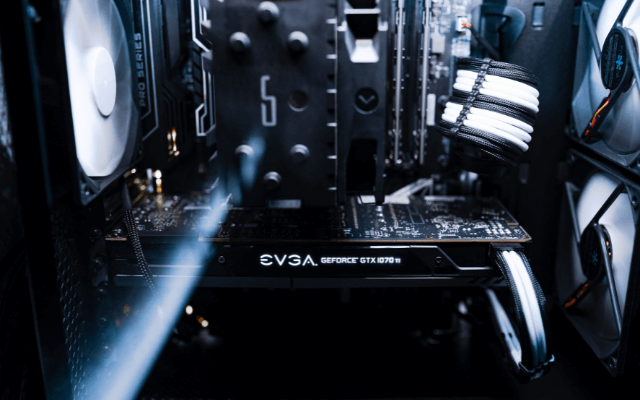
Graphic Cards and CPU: What’s the Difference?
The CPU serves as the general-purpose “brain” of the computer, executing instructions and managing overall system operations. At the same time, GPU specializes in graphics-intensive tasks such as gaming and video editing. CPUs have fewer cores optimized for sequential tasks, while GPUs have numerous smaller cores designed for parallel processing. CPUs use instruction sets for diverse computing tasks, while GPUs use instruction sets specifically for parallel processing. CPUs prioritize low latency with small cache memory, while GPUs prioritize high memory bandwidth with larger memory capacity. Finally, CPUs are power-efficient, while GPUs consume more power due to their parallel architecture.
You can quickly look below for the primary distinction between the two:
| Central Processing Unit (CPU) | Graphics Card (GPU) |
| Purpose: | Purpose: |
| – General-purpose computing.This means the CPU serves as the general-purpose “brain” of the computer, executing instructions and managing overall system operations. | – Graphics-intensive tasksGPU specializes in handling graphics-intensive tasks, such as gaming and video editing. |
| Architecture and Design: | Architecture and Design: |
| – Few cores optimized for sequential tasks. | – Many smaller cores designed for parallel processing |
| Instruction Sets: | Instruction Sets: |
| – x86 or ARM for diverse computing tasks | – CUDA or OpenCL for parallel processing tasks |
| Memory Hierarchy: | Memory Hierarchy: |
| – Small but fast cache memory hierarchy. | – Larger memory capacity prioritizing bandwidth |
| Power Consumption: | Power Consumption: |
| – Balanced performance and power efficiency | – Balanced performance and power efficiency |

In short, the CPU (central processing unit) is a more general-purpose processor responsible for many different analysis types. While both components are accountable for a high-performance gaming PC, the graphics card is vital for achieving smooth frame rates and high visual quality.
Recommended Graphics Cards for Gamings
Here is the top in our list of the Graphic Cards in the market today:
| Graphics Card | Best Distinction | Price Range (USD) |
NVIDIA GeForce RTX 4090 | Unparalleled gaming performance and advanced ray tracing capabilities | $1,500 – $2,000 |
AMD Radeon RX 7900 XT | Exceptional performance, hardware-accelerated ray tracing, and variable rate shading | $1,200 – $1,500 |
NVIDIA GeForce RTX 3080 Ti | Powerful 4K gaming performance and advanced ray tracing capabilities | $1,000 – $1,200 |
AMD Radeon RX 7800 XT | Great value, smooth gaming at 1440p resolution, and features like AMD FidelityFX Super Resolution | $600 – $800 |
NVIDIA GeForce RTX 3070 | High-performance balance between price and performance, ideal for smooth 1440p gaming | $500 – $600 |
AMD Radeon RX 6700 XT | Impressive 1440p gaming performance, affordability, and features like AMD Smart Access Memory | $400 – $500 |
Does a high-end graphics card need for gaming?
The answer is it varies based on the games you enjoy playing and want to conquer in the next future. Hence, the level of graphics you desire may also change along with your preference. But one thing sure is you need a high-end graphics card when your top games include the newest ones, as these run with high-quality graphics only.
However, a mid-range or budget graphics card could be enough to play older games with lower graphics requirements.
How to determine if a graphics card is compatible with my gaming PC or desktop computer?
To check if your card will work well or be compatible with your PC, check the motherboard and power supply specifications to see if they can support the graphics card you’re considering. Another to consider is, checking if your computer has enough space to accommodate the card and that the card’s dimensions are compatible with your case.

Can I install multiple graphics cards on my computer?
Yes, using multiple graphics cards in a single computer is possible.
However, for your PC to work with multiple graphics cards, be sure that you have set up a motherboard that is compatible with either SLI (for Nvidia cards) or CrossFire (for AMD cards) and a power supply that is enough to support the added power needed for the additional card.
But it is not a promise of a bed of roses, as using multiple graphics cards may not always give you the best performance you want, as not all games and applications are optimized for this setup.
How often should I upgrade my graphics card?
It depends on your needs and preferences and the rate at which new games and programs are available. To play the newest games at high settings and maintain your gaming setup up-to-date, you should change your graphics card every two to three years.
Conclusion:
A good quality graphics card from reputable makers or brands is important for an optimal gaming experience. It lets you enjoy graphically demanding games, explore virtual reality experiences, and undertake computationally intensive tasks. Choosing the right graphics card tailored to your gaming needs ensures optimal performance and an unforgettable gaming journey.
